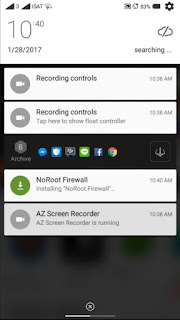How to overcome the play store download stops at 100% :
1. Open the Play Store app
2. Try to Install application
3. Make sure you using Internet connection smoothly (Fast Speed)
4. If the download stops at 100% and not install the application automatically, out of the play store
5. Open the Android Settings menu on your android
6. Enter into Apps setting menu
7. Select the Play Store
8. Select the Force Stop
9. ReOpen Play Store App
10.Apk that had stopped at 100% Download now installed automatically when you reopen the play store after Force Stop that
If that fails, or if you want more practical and does not need to do a Force Close the Play Store when installing the application from the play store, follow the method below:
1. Open the Settings menu of your android
2. Go to the Apps menu
3. Select the Play Store
4. Select the Force Stop and Uninstall Updates
5. And Choose Clear Defaults
Now you can use the Play Store with a perfect, if you are still confused how to solve this one problem you can download from various websites android apps in Google, like this website.