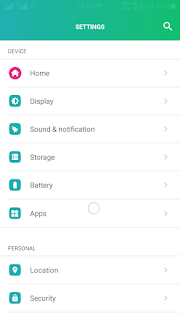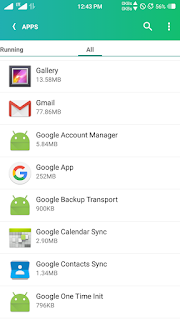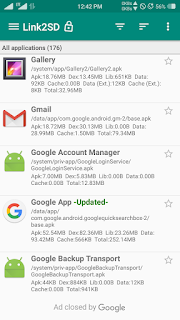Before you want to remove the built-in apps on your Android, you should read this article carefully to understand and increase your knowledge in the use of Smartphones that very few people want to learn about this. Android Default apps or apps that have been installed when you first buy sometimes have important role that is vital for your android, Do not originate Uninstall / Uninstall / Delete innate applications arbitrarily, it could be the application is needed to run other programs on your android . If you do Uninstall the important android default apps, then there will be software damage to your android and cause force stop and other problems that can arise if you carelessly uninstall any applications that are important to your android.
How To Delete Android Default Applications That Can not Be Deleted
For some features on Android provided by the manufacturer is sometimes there are applications that are not enabled and also not the user to use optimally but to make the removal / deletion of your default application must first open a WARRANTY GUARANTEE given by the manufacturer because by removing the recommended applications By the smartphone developer that is used automatically means you have to modify the manufacturer’s accountability of the software malfunction that occurs if you do the removal on certain applications.
If you already understand about What is the default Android app and already understand the risks and responsibilities that you get when you decide to modify android then you can follow the tutorial below.
1. “Root Android” may be familiar to you and often you hear, Root is an access used to gain access Super User where android users have full control of all modifications contained in android. By having Root access you can modify the data files on the System android as you wish. Of course with this access you should be more careful because if you make a mistake in editing the data file system then your android can experience error.
To do Root on android of course every Smartphone with Brand and Model different have different way to do Root Android. Always remember if you do Rooting Android means you bertanggujawab against your own android in case of errors when you make Android modifications. You can see the Root tutorial found in google or leave a comment below to discuss with admin.
2. If you already have Root access then you can do the app removal directly through Settings > Applications > All Apps > Select Applications you want to delete> Uninstall
3. If you want to do the Deletion using the 3rd party App Manager then what I recommend is Link2SD which serves to modify the various settings surrounding Android Applications.
Free Download Link2SD Apk
Of course you should be careful in doing Removal or Uninstall applications, if you remove vital applications on your android and an error occurs, then the risk in your own hands. Always light to the motto of Android Opreker “DWYOR” Do With Your Own Risk. That’s Tutorial How To Remove Android Default Applications That Can not Be Deleted, if you have a question of blame leave a comment below to discuss with us.